Q1: Does the OTDR (980EXT) support both 1310nm and 1550nm wavelengthes to test fibers?
A1: Yes, the OTDR support both 1310nm and 1550nm wavelengths. But we also provide one wavelength version 1550nm for choice. Please download our datasheet to see model list.
Q2: Does the OTDR (980EXT) support real time and average time testing mode like other world famous OTDR?
A2: Yes, the OTDR support both read time and average time testing mode. And of course, Auto Mode also supported.
Q3: Does the test result can be displayed quickly on screen?
A3: Yes, very quickly. If you selected “Auto” testing mode, it takes 3 to 5 seconds to display OTDR curves and event list on screen. When testing mode stays in “manual” mode, you can set the average time to 15 seconds, 30 seconds, etc…
Q4: What connectors do come with the OTDR?
A4: The OTDR comes with FC, SC in default. ST and LC connector are sold separately.
Q5: My fiber cable is with a APC connector, but I have bought an OTDR with UPC connector(port). How can I make the test?
A5: According to industrial standard, APC connector can not work together with UPC connectors. So (1) please find a short fiber patch cord, one end is with APC and the other end is with UPC. (2) Use the UPC to APC adapter. See the picture. (3) buy an OTDR with APC connector(port). Please let our sales know you are going to buy an OTDR with APC connector before you place your order.
Q6: Do I need to add money for extra functions (VFL, OPM, OLS, Touch Screen) ?
A6: No. The OTDR comes with all of these functions. See configuration above please.
Q7: Do the OPM and OLS function can turn on same time?
A7: Yes, It is easy for insertion loss testing.
Q8: The OTDR can work on short cables, e.g. 3 meters ?
A8: Yes. It works for 3 to 90 meters cable.
Q9: Do you have a video demo?
A9: Yes, watch the video please.
Q10: How to re-calibrate the OTDR, and any fees charged for re-calibration?
A10: The OTDR has been already built-in self-calibration system for Touch Screen Recalibration. So, you can re-calibrate screen easily. If testing calibration needed to be deployed, OTDRs should be sent back China. Customer pays for shipping fees to China while we pay shipping fees to customer. But within warranty time (3 years), customer does not need to pay any fees. And no other fees will be charged for calibration or repair work.
Q11: What is your warranty time and repair policy?
A11: If software problems, we can send you a firmware for system upgrade by email. If a hardware problem, our engineers can cooperate with you to find which part is broken in OTDR via email or skype video. And we send you the hardware parts, and teach you how to repair. But if it is not easy to repair from your side, you must return back for repair.
Customer pays for shipping fees to China while we pay shipping fees to customer. But within warranty time (3 years), customer does not need to pay any fees. And no other fees will be charged for calibration or repair work.
Q12: Does the OTDR 980EXT support active (live) fiber testing?
A12: Model 980EXT-D20SF supports GPON EPON live fiber testing, because it is with 1490nm and 1577nm wavelengthes filter.
Q13: Why does Event List disappear some times?
A13: This problem has been fixed. Please contact us if your OTDR with an old firmware.
Q14: Why are there no test result when far end of fiber cable with APC connector?
A14: This problem has been fixed. Please contact us if your OTDR with an old firmware.
Q15: Does the OTDR can generate .sor file and print out testing report?
A15: Yes. Like any other normal OTDR. The 980EXT can generate .sor files, and users can print testing report via PC software.
Q16: Could you provide technical support or training service on the OTDR?
A16: Yes, I can help if you have any question on the OTDR.
Q17: Could you make OEM service? I want to make my logo on your OTDR?
A17: Yes, of course. Please contact our sales team.
Q18: Why I can not see A-B distance and attenuation value on PC software?
A18: Please contact us our sales to get a new PC software.
Q19: User can switch languages on OTDR?
A19: Yes, the OTDR supports English, Spanish, Franch, Korean, Italian, and Russian. User can switch them easily in setting page.
Q20: wouldn’t the OTDR 980EXT-D20SF need to have wavelength at 1625 or 1650 to run the OTDR without interfering with GPON service?
A20: In standard GPON system, the working wavelengths are 1490nm (downstream) and 1310nm (Upstream). So we use a 1490nm wavelength filter built-in OTDR to avoid OTDR working wavelength (1550nm) wavelength to be interfered. When your GPON system intergrated with CATV network 1550nm(downstream), the OTDR does not work.
Q21: What are advantages of the OTDR compared with other mini OTDR?
A21:
1) OTDR curve refresh frequency. (when user bending a fiber, the OTDR can reflect that on curves quickly.)
2) 4.3 inch touch sensitive screen. (to see events details)
3) Operation System Win CE (easily field update with USB disc)
4) Any Screens Shooting (if some one do not have OTDR software, they can open the picture on any windows system)
5) Fiber Micrsocope Supported (If no, how did user know if there are big loss in fiber, or just its connector dirty)
6) Insetion Loss Testing Supported (To get exactly insertion loss)
7) Support two wavelengths testing same time (Save much time. This point was asked by many customers)
8) Support mouse control (quick copy testing result from OTDR to PC or USB disc, quick name a testing result)
9) Support Launch Cable/recive cable setting (Making launch cables do not appeared on OTDR curves)
10) Support splitter parameters setting (Very splitter factory has their standard, this point makes users can define splitter loss on OTDR by themself)
11) Support Multi languages (switch language easliy for global customers)
Q22: What lanugages do the OTDR support?
A22: The OTDR supports English, Spanish, Russian, French, Korea, Italian,
Q23: When I turn on the OTDR, I got the error “Application OTDR.exe encountered a serious error and must shut down”. How to fix it?
Please download update package( see below download link) and copy to root of TF card in OTDR and then press “upgrade” button on OTDR.
www.firstfiber.cn/update-mini-20201105_system.iso
Q24: My OTDR can not turned off by phisical button. If I turn it off by touch button in quick buttons windows, the OTDR always turns on always. How can I solve the problem?
A24: The problem was caused by flat cable that connects physical buttons and PCB board. You just need to re-install the cable. The problem should be solved. The problem only was happened on the OTDR sold before 2nd March 2021. https://youtu.be/XRoiz99N-Do
Q25: I am a distributor in our local market. I am interested in marketing the OTDR here. Could you do OEM for me? I mean making booting screen with my logo, print logo on front panel of the device, and lable my model number.
A25: Yes, of course. We support OEM, and can customize device for customers. Please contact us for more details sales@firstfiber.cn
Q26: The device stopped on booting, no system loaded.
Q:26: please hold “power on” button for 20 seconds from beginning of your turning on the device. This action is for operation system self checking and repair. If problem still exist, please contact us tech@firstfiber.cn



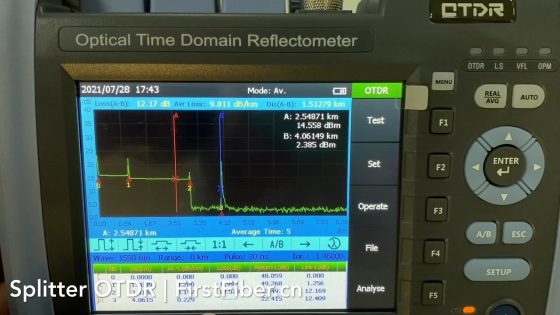



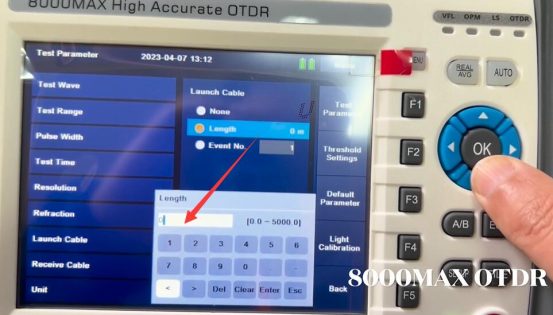
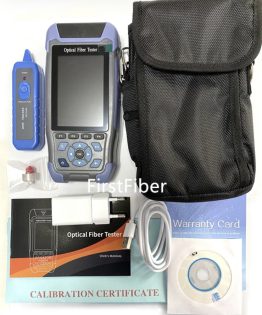
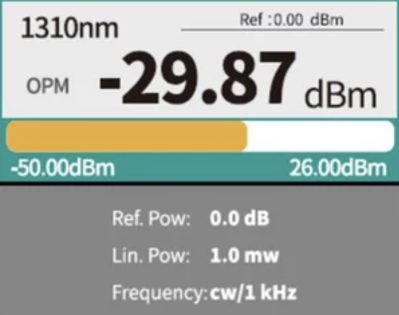

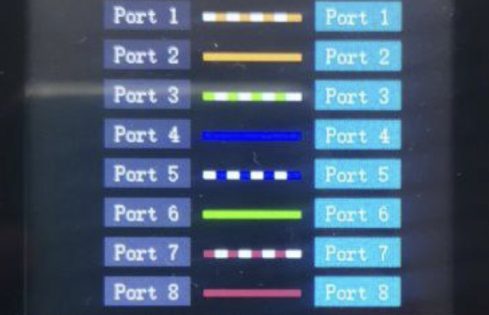




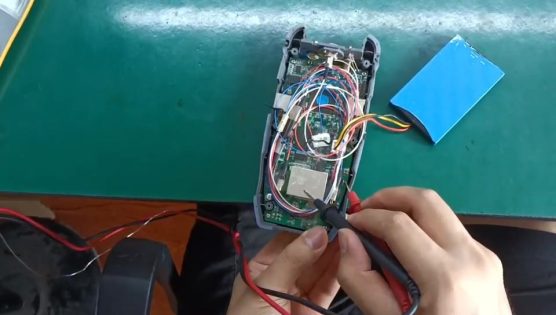

Comments are closed.