Luanch Cable & Receive Cable Setting is available now for 8000MAX OTDRs. Users can find the setting areas in OTDR -> parameters setting -> Launch Cable/Receive Cable.
After users arrives Launch Cable setting area, they can see 3 options,
- None
- Length
- Event Number
None means do not set launch cable. When it is selected, eventhough launch cable was used, the OTDR treat the launch cable as normal fiber under test. The first event in event list starts from the beigining of launch cable. The right way to use this selection (None) is no launch cable used.
Length means the launch cable’s length. When it is selected, you can input your launch cable’s length.
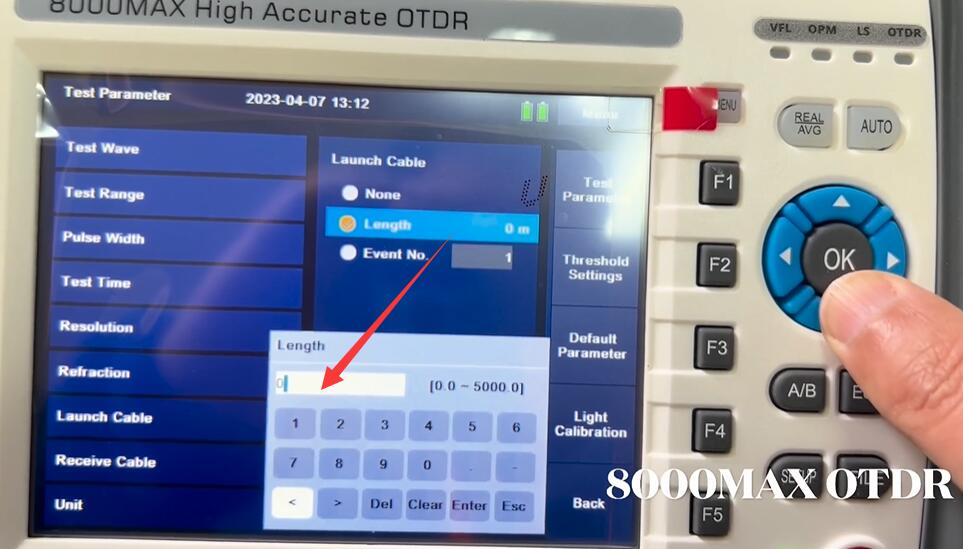
You have to input right length of launch cable. If you do not know its exact length, you can selet “None”, and the process a normal test on your launch cable. After you finish the normal test, you can see your launch cable’s length.
After you complete the setting of launch cable, you can see the launch cable can be deducted from OTDR curves and event list.


Event Number means the OTDR will set fibers before the event as launch cable. This is to help solve the problem that users do not know how long their launch cable is used.
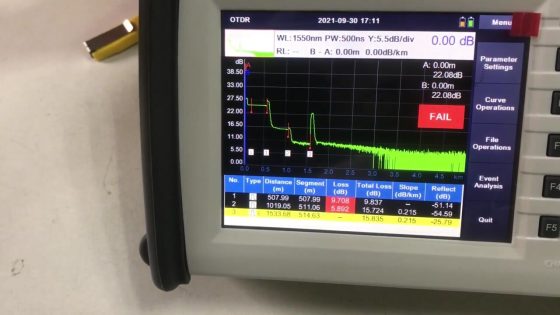


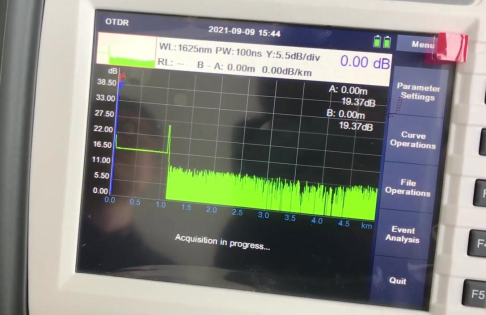


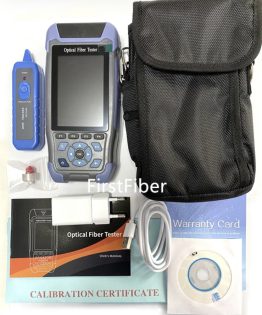
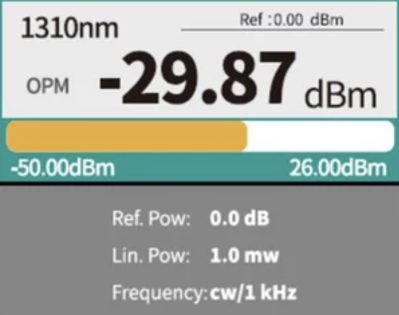

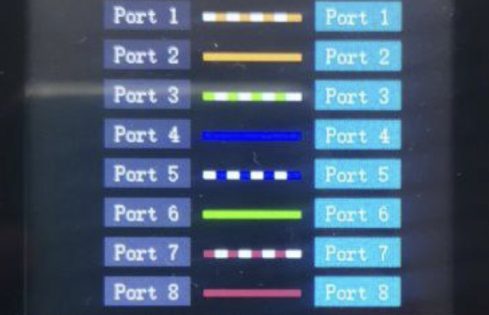





Comments are closed.