It is a USB cable identifying problem, not driver problem. The OTDR FF-990PRO supports two methods to transfer testing results (.sor) to PC.
- USB cable. The OTDR does not need any drivers installed before you transfer data to PC from OTDR. If your Windows Operation System install some drivers automatically once you plug USB cable to USB port in PC, please uninstall it. If your PC can not find the OTDR’s hard disk, please check a) if OTDR is turned on b) if the USB cable is that one comes together with OTDR. some USB cables support power charging only, not support data transmission. c) if your Windows Operation System is installed in Mac. If yes, please find a native Windows Operation System PC.
- USB pendrive. Please format USB pendrive to format FAT32. If you use the pendrive that is with OTDR, no need to format it.
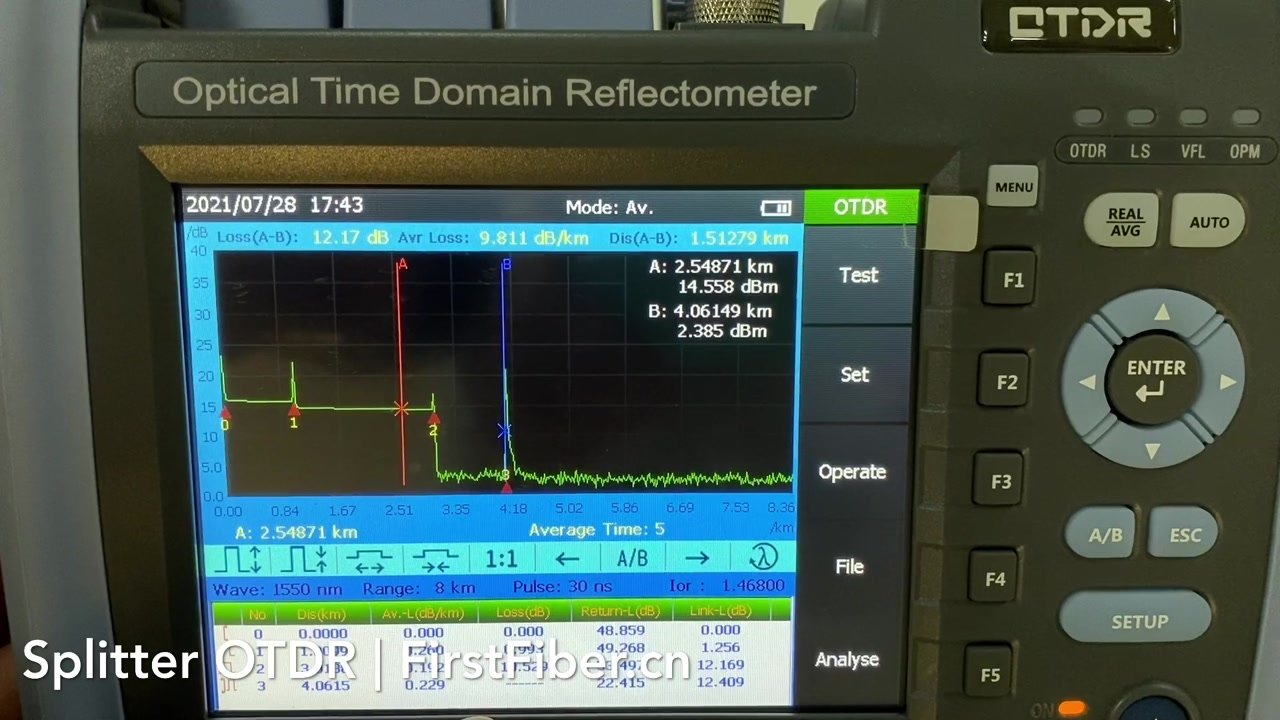





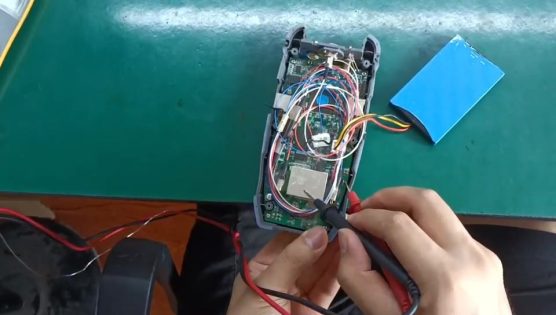
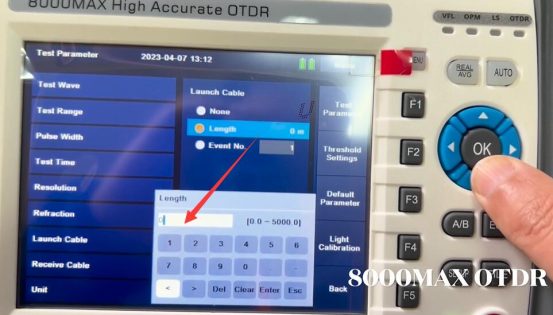

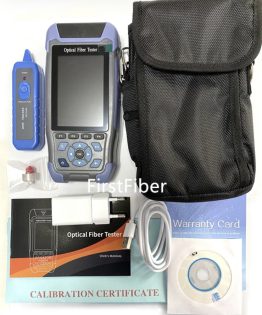
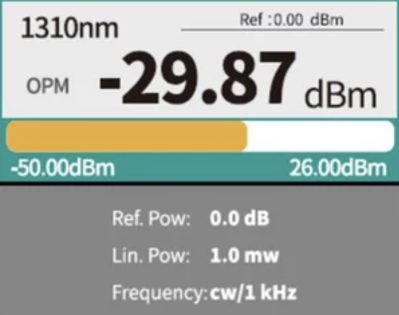

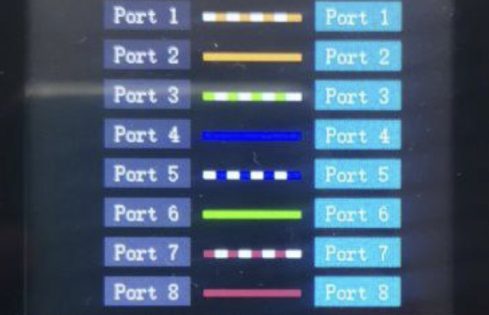



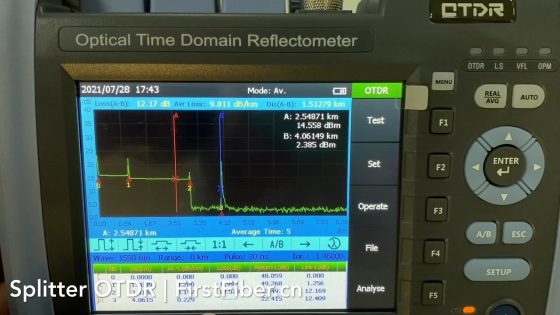

Comments are closed.