For some 980MAS OTDRs which is installed Korean language, some functions can not be controlled by physical buttons, but you still can use the OTDR as normal by touch screen. To solve the physical button problem, please download the new firmware and upgrade your OTDR by following steps,
1. Connect OTDR with PC by USB cable that comes together with OTDR. (do not use other USB cables, because some USB cables are just for power charging, not for data transmission)
2. download the new firmware, unzip it and then copy to root of OTDR memory.
www.firstfiber.cn/980MAS_otdr_physical_button_control.zip
3. discounnect OTDR with PC. go to System -> upgrade
Do not turn off OTDR before it is finished the upgrade.






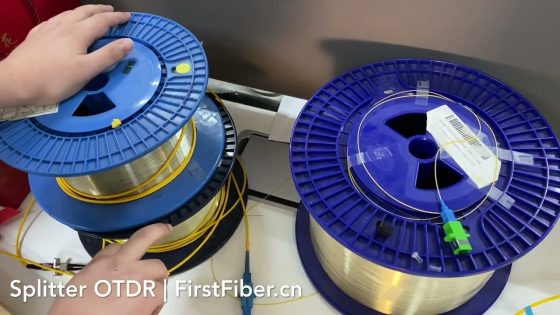
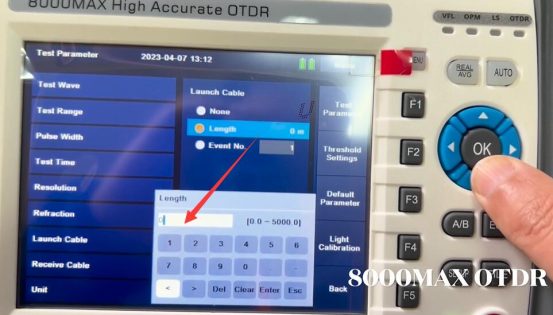

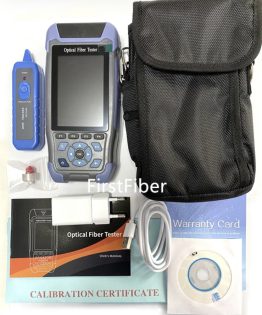
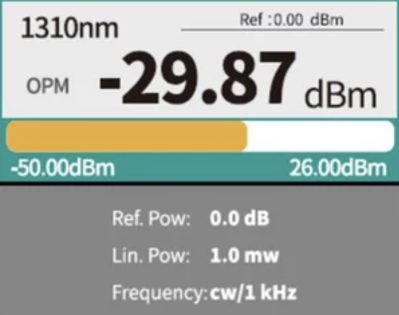
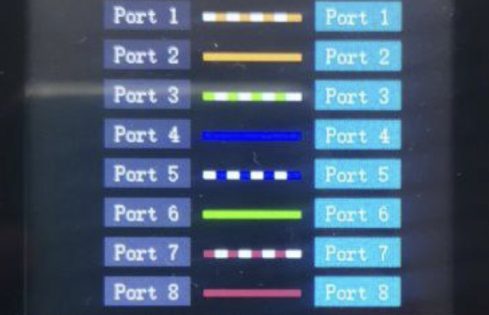






Comments are closed.