Most OTDRs have an “auto test” function, but these functions are not foolproof. Most problems with OTDR tests occur when untrained users use the autotest function without having an understanding of how the instrument works, what a good trace looks like and, most importantly, what are the characteristics of the cable plant they are testing (length, number and locations of splices and connectors). Once you are confident that the auto test function is giving valid results, it is a major time saver in OTDR testing.
Here is 6 steps to use OTDR in normal way
1. Turn on OTDR and allow time to warm-up
2. Clean all connectors and mating adapters.
3. Attach launch cable to OTDR. Attach receive cable (if used) to far end of cable.
4. Set up test parameters on OTDR.
5. Attach cable to test to end of launch cable. Attach receive cable (if used) to far end of cable.
6. Acquire trace.
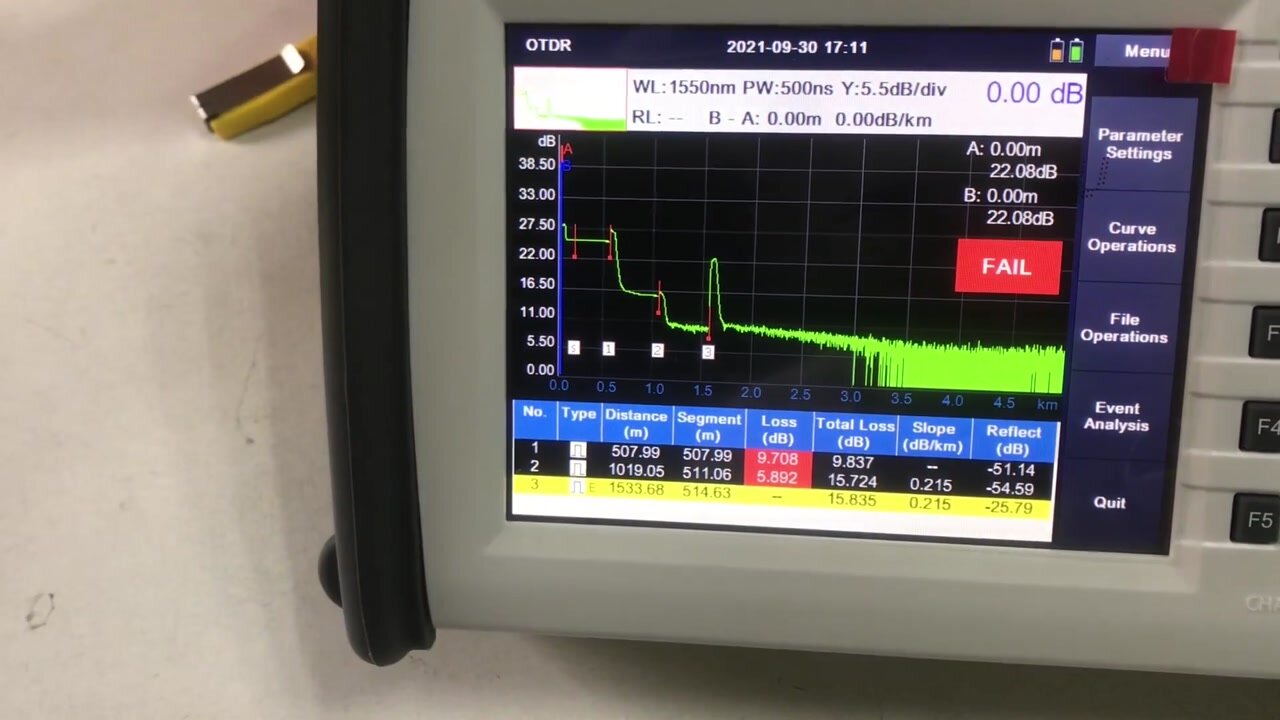

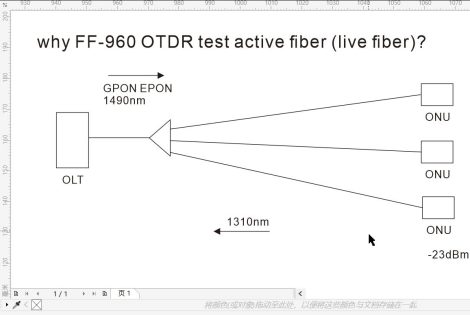


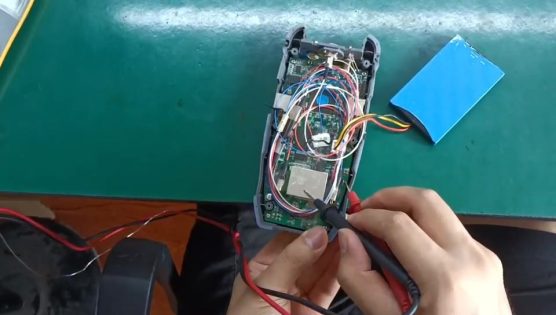

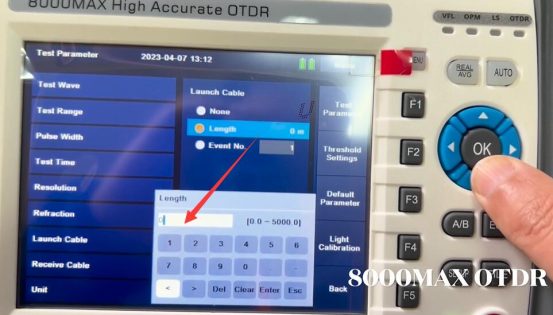

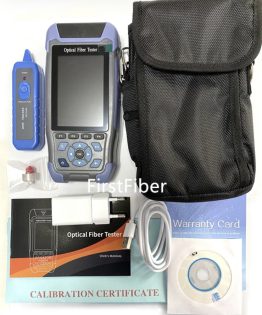
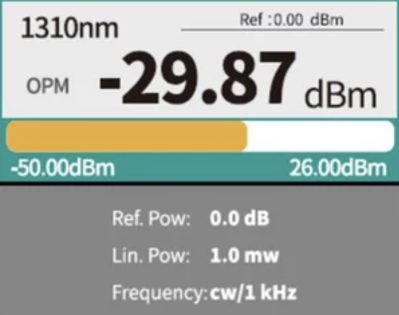

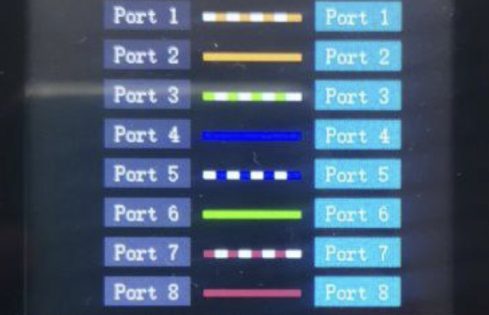




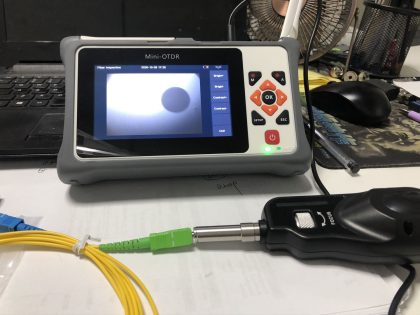

Comments are closed.